I am putting together an Rmarkdown PDF document with the following YAML settings:
---
output:
pdf_document:
fig_caption: true
fig_crop: true
toc_depth: 3
header-includes:
- \usepackage{hyperref}
---
Within the body of the document I've inserted a few PNG images, using the following syntax
Paragraph 1..........

Paragraph 2....
And when the document is rendered, the image appears as expected within the text, between Paragraph 1 and Paragraph 2. However, I am getting some unpredictable results where the rendered image appears after Paragraph 2 in some cases and I can't manage to solve it.
` tag.
– troh Apr 24 '18 at 13:40is HTML, not TeX, so this is a pretty odd hack.
– Apr 25 '18 at 10:01