I encountered an issue when using a JTextField within a BoxLayout within a JScrollPane.
The desired result is a JTextField that scrolls within itself, as you see when you paste a URL that is longer than the width of your screen into the address bar on your web browser. The entire string shifts left or right when you try to move the caret past the boundaries of the text field.
However, when put in a JScrollPane, the text field fails to do this, instead expanding to fit the entire string.
Before the text:
After the text:
The text box increases its width, causing a scroll bar to appear, rather than "internal scrolling" behavior I described before (where the text box remains the same size, but only shows part of the text).
This behavior even occurs when setting the scroll bar policy to JScrollPane.HORIZONTAL_SCROLLBAR_NEVER:
I noticed that the text box performs the "internal scrolling" correctly until the window is resized, at which time the text field resizes itself off the screen.
I require a scroll pane because I need the vertical scroll bar in my application, but I would like the horizontal axis to be restricted to whatever size the window allows to the panel. How can I achieve this?
Code segment for the above examples:
import java.awt.Dimension;
import javax.swing.BoxLayout;
import javax.swing.JFrame;
import javax.swing.JPanel;
import javax.swing.JScrollPane;
import javax.swing.JTextField;
public class GUI {
public static void main(String[] args) {
JFrame frame = new JFrame();
JPanel panel = new JPanel();
JScrollPane scrollPane = new JScrollPane(panel);
frame.add(scrollPane);
JTextField textField = new JTextField();
panel.add(textField);
frame.setSize(500, 200);
frame.setDefaultCloseOperation(JFrame.EXIT_ON_CLOSE);
panel.setLayout(new BoxLayout(panel, BoxLayout.X_AXIS));
// max width = Short.MAX_VALUE so it expands to fill the frame width
// max height = preferred height so the text area height does not expand
textField.setMaximumSize(new Dimension(Short.MAX_VALUE, textField.getPreferredSize().height));
frame.setVisible(true);
}
}
The best solution would still implement a horizontal scroll bar if the combined minimum size of the components in the panel (on the horizontal axis) was greater than the width of the window (say, if I added a button in there to the left of the text field).