I am actually new to GitHub and don't know much of its functionality. So my problem may be very fundamental. I googled, and searched in stack-overflow too. But did not find any solution.
Recently, I forked Linux to simply serve my curiosity. But the process was taking too much time to finish. So I pressed the "refresh" button and the process stopped. The project did appear but with a warning:
I asked for "new pull request" but this message was shown:
Now, I don't understand why it happened, and if it will have any effect on the forked project. Is there any way to fix this?
EDIT-1: I forked the repository again later, & waited for the process to finish. But the result did not change.
EDIT-2: Yesterday I forked that repository again, but from my friend's account (of course with his permission). Alas! same result!