I'm currently upgrading one of my projects which has Microsoft.AnalysisServices version 9.0.242.0 to version 12.0.2000.8 as a part of supporting SQL Server 2014. I have copied the Microsoft.AnalysisServices (12.0.2000.8) from Sql Server 2014 (C:\Program Files (x86)\Microsoft SQL Server\120\SDK\Assemblies). I removed the old assembly reference in the project and added the new assembly (12.0.2000.8). When I open the csproj in text editor I found the version number as 10.0.0
<Reference Include="Microsoft.AnalysisServices, Version=10.0.0.0, Culture=neutral, PublicKeyToken=89845dcd8080cc91, processorArchitecture=MSIL">
<SpecificVersion>False</SpecificVersion>
<HintPath>..\..\3Party\Microsoft Analysis Services\Microsoft.AnalysisServices.DLL</HintPath>
</Reference>
Version information from the Debug> Modules window shown below
I'm doing this on VS2010, I want know
- Why is the version number in the csproj set to 10.0.0 even though I have added the assembly whose version is 12.0.2000.8
- Is it fine if I leave this as 10.0.0 ?
- What am I doing wrong.