I have repository in BitBucket while cloning project
If I select "Ïmport Gradle project"
On clicking "OK" , it start building project , then gives error
If I select "Configure" to configure android project it build project but it didn't run .
How to resolve this error ?