NSString *customURL = @"mycustomurl://";
if ([[UIApplication sharedApplication] canOpenURL:[NSURL URLWithString:customURL]]) {
[[UIApplication sharedApplication] openURL:[NSURL URLWithString:customURL]];
} else {
...
}
The app returns true for 'canOpenURL', even if the target app that exposes the custom URL is not installed. This behaviour occurs on both phone & simulator. openURL then silently fails. Any ideas why this is happening/how to catch this condition?