Hie everyone,
Can anyone tell me how i can create an application for SharePoint online please?
I'm using Azure AD and there is no option(1) for sharepoint online, i only see the graph application for the unified API.
(1) 2 weeks ago there were an app called Offfice365 Sharepoint, but it disappeared