I am trying to get the Session ID for my salesforce partialbox.
My Code:
curl https://test.salesforce.com/services/oauth2/token -d "grant_type=password" -d "client_id=definitely the correct client id" -d "client_secret=definitely the correct client secret" -d "username=mymail@mail.com.partialbox" -d "password=passandsecuritytoken"
What else I did:
- Grant full access in my connected app settings
- Set Ip restrictions to loose ip restrictions
- "All users can authorize themselfes"
- Double checked pass, client id, client secret, username
I am still getting the error {"error":"invalid_grant","error_description":"authentication failure"}.
I searched through the SF forums and Stack Overflow questions, but I couldn't find any solution for this. Does anyone know, what else could be the problem here?