I have application in C# in visual studio 12. Everything was working fine. I changed some values in Settings.settings. When i start the project it gives me below error.
Translatation : Unable to start service from the command line or debug. A Windows Service must first be installed (using insallutil.exe) then started with the Server Explorer, the Administration Tool Windows Services or the NET START command.
I undo my changes , but still getting the same. I sure Setting.setting values is not reason for this. I just mentioning the activities i did.
Also my system got hanged when i was Starting the Project. I re-started the system and tried to Start the Application. After that i see this error.
I am not a expert of this languange. So please anybody can help to fix this problem.
Thanks