When I try to run some old projects I get a black stripe as image below.
I tried to change the SDK version in Deployment Target and also tried update the XIB file.
I am using iPhone 6s iOS 9.1
What should I do?
For instance,
This old project has the Black Stripe: Myo SDK with a sample
In this project is necessary to set Bitcode to NO.