I am using this Font right now:
https://www.google.com/fonts#UsePlace:use/Collection:Roboto
According to the guide I'll just have to include a link like this
And I've tried that... it worked but my problem is:
The output from Firefox and Chrome is different...
Chrome:
Firefox:
As you can observed from the two pictures... Firefox is displaying it right and smooth..
What am I missing here? Display from chrome is not that good.. any help would be much appreciated..