I have two symbols currently in my sign in form and have tried adding a third which I have downloaded from Google as compared to the other two which came with a framework I had been using.
When I try to add the one from Google, nothing appears in the input box.
HTML
<input type="email" value="" placeholder="Enter Your Email" id="email" name="email" />
CSS
.login-block input#email {
background: #fff url('../img/email.png') 3% no-repeat;
background-size: 6% 130%;
line-height:300%;
max-width:80%;
padding-right:0%;
}
The CSS is the same that works with the other two images, I've tried changing the background size, padding etc. but still no image appears.
Can anyone help?
EDIT
Why will this work with links from internet images but not with paths to images in my folder directorys?
P.S. I know there is an issue with the Password placeholder.