Since I updated Xcode to the latest version I get a lot of warnings and I could not find clear explanation/solution, first it used to be just when I was testing on simulator but now I also get it when testing on device.
I tried this https://forums.developer.apple.com/thread/17921 but it did not helped me that much, I managed to get rid of the warning from the app extension but not the app itself. Anyone who encountered similar problem and managed to solve it?