I am baffled as to why selecting my SQL View is so slow when using a table alias (25 seconds) but runs so much faster when the alias is removed (2 seconds)
-this query takes 25 seconds.
SELECT [Extent1].[Id] AS [Id],
[Extent1].[ProjectId] AS [ProjectId],
[Extent1].[ProjectWorkOrderId] AS [ProjectWorkOrderId],
[Extent1].[Project] AS [Project],
[Extent1].[SubcontractorId] AS [SubcontractorId],
[Extent1].[Subcontractor] AS [Subcontractor],
[Extent1].[ValuationNumber] AS [ValuationNumber],
[Extent1].[WorksOrderName] AS [WorksOrderName],
[Extent1].[NewGross],
[Extent1].[CumulativeGross],
[Extent1].[CreateByName] AS [CreateByName],
[Extent1].[CreateDate] AS [CreateDate],
[Extent1].[FinalDateForPayment] AS [FinalDateForPayment],
[Extent1].[CreateByEmail] AS [CreateByEmail],
[Extent1].[Deleted] AS [Deleted],
[Extent1].[ValuationStatusCategoryId] AS [ValuationStatusCategoryId]
FROM [dbo].[ValuationsTotal] AS [Extent1]
-this query takes 2 seconds.
SELECT [Id],
[ProjectId],
[Project],
[SubcontractorId],
[Subcontractor],
[NewGross],
[ProjectWorkOrderId],
[ValuationNumber],
[WorksOrderName],
[CreateByName],
[CreateDate],
[CreateByEmail],
[Deleted],
[ValuationStatusCategoryId],
[FinalDateForPayment],
[CumulativeGross]
FROM [dbo].[ValuationsTotal]
this is my SQL View code -
WITH ValuationTotalsTemp(Id, ProjectId, Project, SubcontractorId, Subcontractor, WorksOrderName, NewGross, ProjectWorkOrderId, ValuationNumber, CreateByName, CreateDate, CreateByEmail, Deleted, ValuationStatusCategoryId, FinalDateForPayment)
AS (SELECT vi.ValuationId AS Id,
v.ProjectId,
p.NAME,
b.Id AS Expr1,
b.NAME AS Expr2,
wo.OrderNumber,
SUM(vi.ValuationQuantity * pbc.BudgetRate) AS 'NewGross',
sa.ProjectWorkOrderId,
v.ValuationNumber,
up.FirstName + ' ' + up.LastName AS Expr3,
v.CreateDate,
up.Email,
v.Deleted,
v.ValuationStatusCategoryId,
sa.FinalDateForPayment
FROM dbo.ValuationItems AS vi
INNER JOIN dbo.ProjectBudgetCosts AS pbc
ON vi.ProjectBudgetCostId = pbc.Id
INNER JOIN dbo.Valuations AS v
ON vi.ValuationId = v.Id
INNER JOIN dbo.ProjectSubcontractorApplications AS sa
ON sa.Id = v.ProjectSubcontractorApplicationId
INNER JOIN dbo.Projects AS p
ON p.Id = v.ProjectId
INNER JOIN dbo.ProjectWorkOrders AS wo
ON wo.Id = sa.ProjectWorkOrderId
INNER JOIN dbo.ProjectSubcontractors AS sub
ON sub.Id = wo.ProjectSubcontractorId
INNER JOIN dbo.Businesses AS b
ON b.Id = sub.BusinessId
INNER JOIN dbo.UserProfile AS up
ON up.Id = v.CreateBy
WHERE ( vi.Deleted = 0 )
AND ( v.Deleted = 0 )
GROUP BY vi.ValuationId,
v.ProjectId,
p.NAME,
b.Id,
b.NAME,
wo.OrderNumber,
sa.ProjectWorkOrderId,
v.ValuationNumber,
up.FirstName + ' ' + up.LastName,
v.CreateDate,
up.Email,
v.Deleted,
v.ValuationStatusCategoryId,
sa.FinalDateForPayment)
SELECT Id,
ProjectId,
Project,
SubcontractorId,
Subcontractor,
NewGross,
ProjectWorkOrderId,
ValuationNumber,
WorksOrderName,
CreateByName,
CreateDate,
CreateByEmail,
Deleted,
ValuationStatusCategoryId,
FinalDateForPayment,
(SELECT SUM(NewGross) AS Expr1
FROM ValuationTotalsTemp AS tt
WHERE ( ProjectWorkOrderId = t.ProjectWorkOrderId )
AND ( t.ValuationNumber >= ValuationNumber )
GROUP BY ProjectWorkOrderId) AS CumulativeGross
FROM ValuationTotalsTemp AS t
Any ideas why this is?
The SQL query runs with table alias as this is generated from Entity Framework so I have no way of changing this. I will need to modify my SQL view to be able to handle the table alias without affecting performance.