There are many ways to achieve this effect - of a 'histogram' but without bars, whose height is the sum of all values at the same X.
This type of graph is called a Cleveland Dot Plot, and is used because the conspicuous bars of a histogram can a distraction or at worse be misleading. (see works by Cleveland, Tufte etc).
One way to achieve this is to pre-process the data to do the sum, using functions such as table or hist or tapply or xtabs...
Note that base R has the function dotchart for the production of this type of graph.
dotchart(xtabs(rev(df)))
... but since we are discussing ggplot, which has powerful ways to summarise the data while plotting it, let's stick to MrFlick's theme of how to do it directly ggplot operators (i.e. not preprocessed).
Using a weighted bin summary statistic:
ggplot(data=df, aes(x=factor(a),weight=b)) + geom_point(stat="bin")

you may want to adjust the lower y limit to 0 here.
By stacking the height of the points:
ggplot(data=df, aes(x=factor(a),y=b)) + geom_point(position="stack")
the additional dots visible on this plot are probably superfluous and definitely ambiguous, but highlight the fact of multiplicity in the source data.
Building a dotplot
This one is popular in newspapers, but usually has dollar bills instead of giant black holes:
ggplot(data=df, aes(x=factor(a),weight=b)) + geom_dotplot(method="histodot")

It's probably not what you are looking for, but it's worth being aware of.
You should also be aware that scales are difficult to get correct in this mode, so it's best used in a hand-tuned mode, with the y scale numbering turned off.