I have installed pymindwave in the following directory:
C:\Python27\Lib\site-packages
However when I run another code which depends on it it says it can't find pymindwave. What's the solution?
Here's the first few lines of the code that gives the error:
#!/usr/bin/env python
# -*- coding:utf-8 -*-
import platform
import sys, time
from pymindwave import headset
import httplib, urllib, urllib2
import json
And I have taken the code and python_mindwave from these links.
P.S.: I am not a Windows person but MindWave doesn't get recognized in OSX so I am forcefully using Windows 8.1 enterprise edition!