I need to create a program that allows the user to select a color from a list of checkboxes, red and blue, and then a shape from a list of radio buttons, square or circle. When the “Draw” button is pressed the selected shape and color are drawn. If both red and blue are chosen, the shape is drawn in purple.
should look like the following picture:
This is about as far i've gotten, stumped as to how to create the circle and print it when that option is chosen. Also how do I reorganize the labels and buttons?
any help is appreciated
import java.awt.GridBagLayout;
import java.io.PrintWriter;
import java.util.Scanner;
import javax.swing.JFrame;
import javax.swing.JPanel;
public class Shapes
{
public static JFrame window = new JFrame("Shapes");
public static JPanel panel = new JPanel(new GridBagLayout());
public static void main(String[] args)
{
window.setBounds(0, 0,300, 300);
window.setDefaultCloseOperation(JFrame.EXIT_ON_CLOSE);
window.add(panel);
MApp m = new MApp();
m.setBounds(100,100,100,100);
window.add(m);
Draw d = new Draw(panel) ;
d.setBounds(0, 0, window.getWidth(), 90);
window.add(d);
window.setVisible(true);
}
}
import java.awt.Color;
import java.awt.Graphics;
import javax.swing.JFrame;
import javax.swing.JPanel;
import java.awt.*;
import java.awt.event.*;
import javax.swing.*;
import javax.swing.JPanel;
public class MApp extends JPanel implements MouseListener
{
private boolean clicked;
private Rectangle r;
public MApp()
{
clicked = false;
r = new Rectangle(15, 15, 50, 50);
addMouseListener(this);
}
public void paintComponent(Graphics g)
{
if(clicked)
{
g.setColor(Color.BLUE);
}
else
{
g.setColor(Color.RED);
}
g.fillRect((int)r.getX(), (int)r.getY(),
(int)r.getWidth(), (int)r.getHeight());
}
public void mouseClicked (MouseEvent e)
{
Point p = new Point(e.getX(),e.getY());
if(r.contains(p))
{
clicked = !clicked;
}
repaint();
}
public void Circle()
{
g.fillOval(0, 0, s, s);
}
public void mousePressed (MouseEvent evnt) {}
public void mouseReleased (MouseEvent evnt) {}
public void mouseEntered (MouseEvent evnt) {}
public void mouseExited (MouseEvent evnt) {}
}
import java.awt.Color;
import java.awt.FlowLayout;
import java.awt.GridBagConstraints;
import java.awt.GridBagLayout;
import java.awt.Panel;
import java.awt.event.ActionEvent;
import java.awt.event.ActionListener;
import javax.swing.ButtonGroup;
import javax.swing.GroupLayout;
import javax.swing.JButton;
import javax.swing.JCheckBox;
import javax.swing.JLabel;
import javax.swing.JPanel;
import javax.swing.JRadioButton;
import javax.swing.JTextField;
public class Draw extends JPanel implements ActionListener
{
JTextField tfInfo;
JLabel lblColor, lblShapes;
JCheckBox cbRed, cbBlue;
ButtonGroup shapes;
JRadioButton rbCircle, rbSquare;
JButton btnSubmit;
public Draw(JPanel panel)
{
GridBagConstraints c = new GridBagConstraints();
tfInfo = new JTextField("Color", 15);
tfInfo = new JTextField("Shapes", 50);
lblColor = new JLabel("Colors:");
cbRed = new JCheckBox("Red");
cbBlue = new JCheckBox("Blue");
lblShapes = new JLabel("Shapes:");
shapes = new ButtonGroup();
rbCircle = new JRadioButton("Circle");
rbSquare = new JRadioButton("Square");
btnSubmit = new JButton("Draw");
btnSubmit.addActionListener(this);
this.setBackground(Color.WHITE);
add(lblColor);
add(cbRed);
add(cbBlue);
add(lblShapes);
add(rbCircle);
add(rbSquare);
add(btnSubmit);
shapes.add(rbCircle);
shapes.add(rbSquare);
}
public void actionPerformed(ActionEvent a)
{
if(a.getSource() == btnSubmit)
{
if(cbRed.isSelected()&&cbBlue.isSelected())
{
if(rbCircle.isSelected())
{
}
else if(rbSquare.isSelected())
{
}
}
else if(cbRed.isSelected())
{
if(rbCircle.isSelected())
{
}
else if(rbSquare.isSelected())
{
}
}
else if(cbBlue.isSelected())
{
if(rbCircle.isSelected())
{
}
}
else if(rbSquare.isSelected())
{
}
}
repaint();
}
}