Im new to Android Studios. Earlier I had all my buttons on the home scree working fine, but when I tried to run it there it is crashing.
import android.content.Intent;
import android.support.v7.app.ActionBarActivity;
import android.os.Bundle;
import android.support.v7.app.AppCompatActivity;
import android.view.Menu;
import android.view.MenuItem;
import android.view.View;
import android.widget.Button;
import com.start.layout.*;
public class MainActivity extends ActionBarActivity {
@Override
protected void onCreate(Bundle savedInstanceState) {
super.onCreate(savedInstanceState);
setContentView(R.layout.activity_main);
Button startbutton = (Button) findViewById(R.id.StartButton);
startbutton.setOnClickListener(new View.OnClickListener() {
@Override
public void onClick(View v) {
startActivity(new Intent(MainActivity.this, Start.class));
}
});
Button historybutton = (Button) findViewById(R.id.HistoryButton);
historybutton.setOnClickListener(new View.OnClickListener() {
@Override
public void onClick(View v) {
startActivity(new Intent(MainActivity.this, History.class));
}
});
Button settingsbutton = (Button) findViewById(R.id.SettingsButton);
settingsbutton.setOnClickListener(new View.OnClickListener() {
@Override
public void onClick(View v) {
startActivity(new Intent(MainActivity.this, Settings.class));
}
});
}
Error :
FATAL EXCEPTION: main Process: com.example.mf124.pricetackbenj, PID: 2619 java.lang.RuntimeException: Unable to start activity ComponentInfo java.lang.IllegalStateException: This Activity already has an action bar supplied by the window decor. Do not request Window.FEATURE_ACTION_BAR and set windowActionBar to false in your theme to use a Toolbar instead
Thats the code for my buttons. Its the start button that is crashing, the other two are working fine. Anyone see a reason why this wouldn't be working?
The errors are:
FATAL EXCEPTION: main Process: com.example.mf124.pricetackbenj, PID: 1994 java.lang.RuntimeException: Unable to start activity ComponentInfo
This Activity already has an action bar supplied by the window decor. Do not request Window.FEATURE_ACTION_BAR and set windowActionBar to false in your theme to use a Toolbar instead.
Caused by: java.lang.IllegalStateException: This Activity already has an action bar supplied by the window decor. Do not request Window.FEATURE_ACTION_BAR and set windowActionBar to false in your theme to use a Toolbar instead.