I am using tooltip for my chart like this :-
var opt = {
....
animation: true,
animationSteps: 100,
tooltipTemplate: function (tooltip) {
return numConversion(tooltip.value);
}
}
function numConversion(val) {
if (val >= 10000000) val = (val / 10000000).toFixed(2) + ' Cr';
else if (val >= 100000) val = (val / 100000).toFixed(2) + ' Lac';
else if (val >= 1000) val = (val / 1000).toFixed(2) + ' K';
return val;
}
I want a Rupee symbol to prepend the text. When i use some html tag to the tooltip, the tag is displayed as it is.
return "<i class='fa fa-inr'></i>" + numConversion(tooltip.value);
The above line displays the tag as it is in text format. How to display the actual tags in the tooltip?