For the first time I have oi submit a form in AngularJS using POST Http Request, in particular this form contains a keygen element that generates a key as follows:
<keygen id="spkac" name="spkac" challenge="randomchars" keytype="rsa" hidden>
The spkac element gets to the server always empty, plus I think I am not passing the data from the form to the POST in the correct way, so my questions are:
- How to set spkac as parameter part of the form?
- Is this the correct way to pass the data to the POST in AngularJS?
EDIT Form:
<form name="signupForm" id="signupForm" method="POST" ng-submit="create()">
<input type="hidden" name="username" id="username" value="mtest">
<input type="text" placeholder="Account name" name="webid" ng-model="account.webid" ng-focus="isFocused" ng-blur="isFocused = false"><br>
<input type="text" placeholder="Full name" name="name" ng-model="account.name"><br>
<input type="text" placeholder="Email" name="email" ng-model="account.email"><br>
<input type="text" placeholder="Picture URL" name="pictureURL" ng-model="account.pictureURL"><br>
<keygen id="spkac" name="spkac" challenge="randomchars" keytype="rsa" hidden>
<input type="submit" id="submit" value="Submit">
</form>
EDIT HTTP Request:
$scope.signupForm = {};
$scope.create = function () {
document.getElementById("submit").value = "Creating...";
var uri = "https://" + "...";
//setting spkac part of the form's parameters
$scope.account.spkac = document.getElementById("spkac");
$http({
method: 'POST',
url: uri,
data: $.param($scope.account),
headers: {
'Content-Type': 'application/x-www-form-urlencoded',
'Accept': 'application/x-x509-user-cert'
},
withCredentials: true
}).
success(function(data, status, headers) {
if (status == 200 || status == 201) {
//Account created
}
}).
EDIT 2