I have got an custom list view with an longclicklistener.
i would like to set an row selection color if I tap on any row of ListView.
at the moment no color will be show for selection
this is my listView:
<RelativeLayout
xmlns:android="http://schemas.android.com/apk/res/android"
android:layout_width="match_parent"
android:layout_height="match_parent"
android:orientation="horizontal" >
<ListView
android:layout_width="fill_parent"
android:layout_height="fill_parent"
android:id="@+id/listViewProducts"
android:divider="#dddddd"
android:dividerHeight="2dp"
android:smoothScrollbar="true"
android:stackFromBottom="false"
android:layout_alignParentLeft="false"
android:layout_alignParentStart="false"
android:clickable="true"
android:focusable="true"
android:fastScrollAlwaysVisible="false"
android:background="@drawable/list_selector"/>
ListViewRowItem
<RelativeLayout
xmlns:android="http://schemas.android.com/apk/res/android"
xmlns:tools="http://schemas.android.com/tools"
android:layout_width="fill_parent"
android:layout_height="wrap_content"
android:id="@+id/row_bg"
android:paddingTop="5dp"
android:paddingBottom="5dp">
<TextView
android:layout_width="wrap_content"
android:layout_height="wrap_content"
android:id="@+id/txtView1"
android:layout_alignParentTop="true"
android:textSize="11sp"
android:layout_alignParentLeft="true"
android:layout_alignParentStart="true"
android:layout_marginLeft="20dp"
android:focusable="false"
android:clickable="false"
android:layout_marginTop="3dp" />
<TextView
android:layout_width="wrap_content"
android:layout_height="wrap_content"
android:id="@+id/txtView2"
android:layout_below="@+id/txtView2"
android:layout_alignParentLeft="true"
android:layout_alignParentStart="true"
android:textSize="13sp"
android:layout_marginLeft="20dp"
android:textColor="@color/DefaultGreen"
android:textStyle="bold"
android:focusable="false"
android:clickable="false"/>
<View
android:layout_width="2dp"
android:layout_height="50dp"
android:background="#e3e3e5"
android:layout_marginRight="70dp"
android:layout_alignParentTop="true"
android:layout_alignParentRight="true"
android:layout_alignParentEnd="true"
android:layout_marginEnd="70dp"
android:focusable="false"
android:clickable="false"
android:id="@+id/Seperator" />
<TextView
android:layout_width="wrap_content"
android:layout_height="50dp"
android:id="@+id/txtView3"
android:textSize="13sp"
android:layout_alignParentTop="true"
android:layout_alignParentRight="true"
android:layout_alignParentEnd="true"
android:layout_alignLeft="@+id/Seperator"
android:layout_alignStart="@+id/Seperator"
android:gravity="center_vertical|center_horizontal"
android:textColor="@color/DefaultGreen"
android:textStyle="bold"
android:focusable="false"
android:clickable="false"/>