In my android application i am creating textview dynamically and each textview have onclick with respect to the type which have been send from webservice.
last text must be aligned to next line, below i have added my layout details
My adapter class
ArrayList<GroupTitleVo> titlelist = activitylist.get(position)
.getTitlelist();
LinearLayout sample_layout = new LinearLayout(_context);
sample_layout.setLayoutParams(new LinearLayout.LayoutParams(
0, 0));
sample_layout.setOrientation(LinearLayout.HORIZONTAL);
for (int i = 0; i < titlelist.size(); i++) {
if (titlelist.get(i).getType().equals("user")) {
TextView user_text = new TextView(_context);
user_text.setId(i);
user_text.setTextColor(Color.parseColor("#000000"));
user_text.setTextSize(12);
user_text.setTypeface(null, Typeface.BOLD);
user_text.setText(" "+titlelist.get(i).getName());
user_text.setTag(titlelist.get(i).getId()+"~"+titlelist.get(i).getName());
user_text.setOnClickListener(new OnClickListener() {
@Override
public void onClick(View v) {
String id = (String) v.getTag();
Toast.makeText(_context, "user id" + id,
Toast.LENGTH_SHORT).show();
String[] name = id.split("~");
listener.userProfileredirect(name[0],name[1]);
}
});
holder.horizontaltext.addView(user_text);
} else if (titlelist.get(i).getType().equals("verb")) {
TextView verb_text = new TextView(_context);
verb_text.setId(i);
verb_text.setText(" "+titlelist.get(i).getName());
verb_text.setTextSize(10);
verb_text.setTag(titlelist.get(i).getId());
holder.horizontaltext.addView(verb_text);
} else {
TextView group_text = new TextView(_context);
group_text.setId(i);
group_text.setTextColor(Color.parseColor("#000000"));
group_text.setTextSize(14);
group_text.setTypeface(null, Typeface.BOLD);
group_text.setTag(titlelist.get(i).getId() + "~"
+ titlelist.get(i).getType());
group_text.setTextSize(12);
group_text.setText(" "+titlelist.get(i).getName());
group_text.setOnClickListener(new View.OnClickListener() {
@Override
public void onClick(View v) {
String id = (String) v.getTag();
Toast.makeText(_context, "Group ID" + id,
Toast.LENGTH_SHORT).show();
String idtype[] = id.split("~");
if (idtype.length > 1) {
listener.userGroupRedirect(idtype[1], idtype[0]);
}
}
});
holder.horizontaltext.addView(group_text);
}
}
And XML parent layout
<LinearLayout
android:id="@+id/textlinearlayout"
android:layout_width="match_parent"
android:layout_height="wrap_content"
android:layout_toRightOf="@+id/posted_person_img_view_id"
android:orientation="horizontal" >
</LinearLayout>
Kindly help me to align this textviews