I need to interpolate data coming from an instrument using a gaussian fit. To this end I thought about using the curve_fit function from scipy.
Since I'd like to test this functionality on fake data before trying it on the instrument I wrote the following code to generate noisy gaussian data and to fit it:
from scipy.optimize import curve_fit
import numpy
import pylab
# Create a gaussian function
def gaussian(x, a, b, c):
val = a * numpy.exp(-(x - b)**2 / (2*c**2))
return val
# Generate fake data.
zMinEntry = 80.0*1E-06
zMaxEntry = 180.0*1E-06
zStepEntry = 0.2*1E-06
x = numpy.arange(zMinEntry,
zMaxEntry,
zStepEntry,
dtype = numpy.float64)
n = len(x)
meanY = zMinEntry + (zMaxEntry - zMinEntry)/2
sigmaY = 10.0E-06
a = 1.0/(sigmaY*numpy.sqrt(2*numpy.pi))
y = gaussian(x, a, meanY, sigmaY) + a*0.1*numpy.random.normal(0, 1, size=len(x))
# Fit
popt, pcov = curve_fit(gaussian, x, y)
# Print results
print("Scale = %.3f +/- %.3f" % (popt[0], numpy.sqrt(pcov[0, 0])))
print("Offset = %.3f +/- %.3f" % (popt[1], numpy.sqrt(pcov[1, 1])))
print("Sigma = %.3f +/- %.3f" % (popt[2], numpy.sqrt(pcov[2, 2])))
pylab.plot(x, y, 'ro')
pylab.plot(x, gaussian(x, popt[0], popt[1], popt[2]))
pylab.grid(True)
pylab.show()
Unfortunately this does not work properly, the output of the code is the following:
Scale = 6174.816 +/- 7114424813.672
Offset = 429.319 +/- 3919751917.830
Sigma = 1602.869 +/- 17923909301.176
And the plotted result is (blue is the fit function, red dots is the noisy input data):
I also tried to look at this answer, but couldn't figure out where my problem is.
Am I missing something here? Or am I using the curve_fit function in the wrong way? Thanks in advance!