We have a WCM COntent Library. Inside the "Components" area, we have created an EXE folder as seen below. This exe folder contains exe files.
Now, whenever I am trying to place a link to the .exe files on any HTML page, Link is generated but when viewed in browser, it throws 404 error.
As seen the HREF value seems fine but not sure why this doesn't works. Also When i create a link to any other Components ( Images: JPG, GIF, PDFs) the links work perfectly normal. Why this is NOT working for EXE files ?