Is there a maximum file size that spring boot can handle in a MultipartFile upload process. I know that I can set the maxFileSize in the property like multipart.maxFileSize=1Mb.
So, like that can I allow a huge file to upload, like 50MB. The application runs on the Tomcat server integrated with Spring Boot. Do I need to configure the tomcat server also? Or is the file size unlimited?