I am working in HTML with jquery.
I want to make a webpage to highlight some text lines (line nos 15, 22, 32) in that page at a time. This can be done by left click in mouse and drag that line, so that the text line is selected with blue background.
I am able to get the selected lines as follows using jquery,
function getText() {
var text = "";
if (window.getSelection) {
text = window.getSelection().toString();
} else if (document.selection && document.selection.type != "Control") {
text = document.selection.createRange().text;
}
console.log('text-----------'+text)
}
When I am clicking other line, first selected line was disappears. I need that line also be available. (In MSword, we can hold ctrl and drag the lines and it will be available)
For multiple selection, I know there is more plugins available in web. But I am looking for doing this selection using Javascript or jquery.
This is what I am looking for to do in my page, want to select texts and get them in my javascript function.
How may we do this?