I've had RabbitMQ 3.2.1 (Erl OTP 16B02 x64) running on Win 2008R2, one day it started to return nodedown error. I decided to reinstall RabbitMQ, I've removed Rabbit and Erlang enviriment, cleaned db folder in RABBITMQ_BASE, removed all erlang cookies and RABBITMQ_NODENAME / PORT variables. Intalled RabbitMQ 3.5.4 Erlang OTP18 x64 as admin....but still I'm not able to manage service via command promt, it gives me following output:
I've already seen some post on this error (Post1 , Post2 ) but, as I see right now all that they are suggesting is reinstall RabbitMQ and to be careful with Erlang cookies, and I've cleaned system completely after uninstalling previous version. Still, any suggestions appreciated.
Thanks.
UPD Funny thing - I've noticed that db folder in RABBITMQ_BASE is empty, so it is empty in %USERPROFILE%\AppData\Roaming\RabbitMQ... I thought it must create node structure there on service first start...