This is my C# WebAPI2 controller, which gets hit:
[HttpGet, Route("bycaseidlist/{idArray}")]
public async Task<IHttpActionResult> GetByCaseIdList([FromUri] List<int> idArray)
This is the call:
var idArray = [4,4,2,4];
var url = baseUrl + 'api/cases/bycaseidlist/' + idArray ;
$http.get(url)
The problem is that the API doesn't get the array, it gets ...this:
In other words an array with one value: 0. Why is this happening? How do I fix it? It seems to be in-line with this answer, but it doesn't work. Should I pass it in the body? I feel like I am missing something obvious.