I have found a program which can binarize an image and make the image monochrome
I have copy/pasted the code
#include <iostream>
#include <vector>
#include <stdio.h>
#include <stdarg.h>
#include "/usr/include/opencv2/opencv.hpp"
#include "fstream"
#include "iostream"
using namespace std;
using namespace cv;
void CalcBlockMeanVariance(Mat& Img,Mat& Res,float blockSide=21) // blockSide - the parameter (set greater for larger font on image)
{
Mat I;
Img.convertTo(I,CV_32FC1);
Res=Mat::zeros(Img.rows/blockSide,Img.cols/blockSide,CV_32FC1);
Mat inpaintmask;
Mat patch;
Mat smallImg;
Scalar m,s;
for(int i=0;i<Img.rows-blockSide;i+=blockSide)
{
for (int j=0;j<Img.cols-blockSide;j+=blockSide)
{
patch=I(Range(i,i+blockSide+1),Range(j,j+blockSide+1));
cv::meanStdDev(patch,m,s);
if(s[0]>0.01) // Thresholding parameter (set smaller for lower contrast image)
{
Res.at<float>(i/blockSide,j/blockSide)=m[0];
}else
{
Res.at<float>(i/blockSide,j/blockSide)=0;
}
}
}
cv::resize(I,smallImg,Res.size());
cv::threshold(Res,inpaintmask,0.02,1.0,cv::THRESH_BINARY);
Mat inpainted;
smallImg.convertTo(smallImg,CV_8UC1,255);
inpaintmask.convertTo(inpaintmask,CV_8UC1);
inpaint(smallImg, inpaintmask, inpainted, 5, INPAINT_TELEA);
cv::resize(inpainted,Res,Img.size());
Res.convertTo(Res,CV_32FC1,1.0/255.0);
}
int main( int argc, char** argv )
{
namedWindow("Img");
namedWindow("Edges");
//Mat Img=imread("D:\\ImagesForTest\\BookPage.JPG",0);
Mat Img=imread("Test2.JPG",0);
Mat res;
Img.convertTo(Img,CV_32FC1,1.0/255.0);
CalcBlockMeanVariance(Img,res);
res=1.0-res;
res=Img+res;
imshow("Img",Img);
cv::threshold(res,res,0.85,1,cv::THRESH_BINARY);
cv::resize(res,res,cv::Size(res.cols/2,res.rows/2));
imwrite("result.jpg",res*255);
imshow("Edges",res);
waitKey(0);
return 0;
}
compile
g++ binarize.cpp `pkg-config opencv --cflags --libs`
run
./a.out
error
(Img:27277): Gtk-WARNING **: cannot open display:
update
int main( int argc, char** argv )
{
namedWindow("Img");
namedWindow("Edges");
//Mat Img=imread("D:\\ImagesForTest\\BookPage.JPG",0);
Mat Img=imread("Test2.JPG",0);
Mat res;
Img.convertTo(Img,CV_32FC1,1.0/255.0);
CalcBlockMeanVariance(Img,res);
res=1.0-res;
res=Img+res;
imshow("Img",Img);
cv::threshold(res,res,0.85,1,cv::THRESH_BINARY);
cv::resize(res,res,cv::Size(res.cols/2,res.rows/2));
imwrite("result.tif",res*255);
imshow("Edges",res);
waitKey(0);
return 0;
}