I have a list of items - each item has a title, plus a bunch of attributes, including a date.
If I drop the date into the row box of a pivot table, then group it, and drop the title below - so I have Years, Quarters, Created On, Title, I get a nice list of all the titles in my data, grouped by year, quarter and month.
But I want to also display all the other attributes next to the title of each one - all the associated data for each row. With the textural ones, I don't want to count them - I just want to list the entire data set, but grouped by date. If I add them to the other pivot table boxes it starts doing the usual counting...
It would be nice to have all the extra filtering power of pivot tables, but am I making this too hard?
Thanks for your help.