I am trying to implement accordion tableview with parent and child custom tableview cells. I am using below mentioned open source code.
Source code : https://github.com/singhson/Expandable-Collapsable-TableView
In that code having single tableview with single tableview cell. It will show for parent and child cells but I want to make:
- Main storyboard Tableview
- Parenttableviewcell separate class and xib
- Childtableviewcell separate class and xib
It should apply on main controller tableview with accordion. Right now in this code there is no separate custom cells (parent and child using same tableview cell and changing data only).