While updating the previous apk on playstore i got to know i need previous key details. I some how managed to find it . now my problem is how to use the previous keystore to upload the updated apk.
-
Make your question clear first. – M D Dec 10 '15 at 06:04
-
i followed this [link](http://stackoverflow.com/questions/4843212/the-apk-must-be-signed-with-the-same-certificates-as-the-previous-version) . There is a step **I can't find the original keystore anywhere** .i have found the original keystore and now i dont know how to use this original(previous/first keystore). or what to do next – SinghIsBling Dec 10 '15 at 06:17
2 Answers
To sign your app in release mode with extisting keystore in Android Studio, follow these steps:
- On the menu bar, click Build > Generate Signed APK.
- On the Generate Signed APK Wizard window, click Create new to create a new keystore.
- If you already have a keystore, go to step 5.
- On the New Key Store window, provide the required information as shown in figure
**Your key should be valid for at least 25 years, so you can sign app updates with the same key through the lifespan of your app.
On the Generate Signed APK Wizard window, select a keystore, a private key, and enter the passwords for both. Then click Next.
On the next window, select a destination for the signed APK and click Finish.
Generated apk is located at path specified in filed of 'APK Destination Folder'
Reference : http://developer.android.com/tools/publishing/app-signing.html#studio
Note : If you are using Eclipse please check below link as well below steps :
- Select the project in the Package Explorer and select File > Export.
- On the Export window, select Export Android Application and click Next.
- On the Export Android Application window, select the project you want to sign and click Next.
- On the next window, enter the location to create a keystore and a keystore password. If you already have a keystore, select Use existing keystore, enter your keystore's location and password, and go to step 6.
- On the next window, provide the required information as shown in figure 5. Your key should be valid for at least 25 years, so you can sign app updates with the same key through the lifespan of your app.
- On the next window, select the location to export the signed APK.
http://developer.android.com/tools/publishing/app-signing-eclipse.html
Thanks..!!
- 11,266
- 6
- 50
- 66
-
i appreciate your help but i need for updating the app on play store.this link is for uploading the apk first time – SinghIsBling Dec 10 '15 at 06:35
-
@ uttami : For updating application you just need to change version and do same steps as mentioned ..!! – AndiGeeky Dec 10 '15 at 06:38
-
-
@ uttami : What is the actual problem ? Are you getting any error while uploading apk to play console ? – AndiGeeky Dec 10 '15 at 06:51
In android studio goto
Built -> Generate Signed APK..
.
specify key file
give password then click on next it will generate APK file
upload it on play store.
If you are using eclipse
then follow steps
http://developer.android.com/tools/publishing/app-signing-eclipse.html
- 3,615
- 2
- 27
- 50
-
this link is to upload for first time . But i have to update the app that is already on the play store.i have previous keystore value but i dont have password of this previous keystore. so tried generating new keystore. evrything was good untill google said different signature. i have thrigh many links. – SinghIsBling Dec 10 '15 at 06:30
-
1select radio button of **use already existing keystore** but password is necessary. – Gaurav Dec 10 '15 at 06:37
-
i did this but i dont have the password related to the previous keystore . now what?? – SinghIsBling Dec 10 '15 at 06:43
-
then try this http://stackoverflow.com/questions/16371724/lost-keystore-password but not sure , it will work – Gaurav Dec 10 '15 at 06:54
-
-
Let us [continue this discussion in chat](http://chat.stackoverflow.com/rooms/97479/discussion-between-uttami-and-gaurav-polekar). – SinghIsBling Dec 10 '15 at 07:15