How can I combine a responsive highcharts chart with Bootstrap 3 modals? Can anybody help me !Thank you so much!
My JS code is here:
$('#highchart_hongli').highcharts('StockChart',{
title:{
text:'收益走势图'
},
xAxis:{
title:{
text:'入市时间'
},
},
tooltip: {
xDateFormat: '%Y-%m-%d',
shared: true,
},
rangeSelector : {
selected : 8
},
series : [{
name : '净值',
data : {!! json_encode($hongli_data)!!},
tooltip: {
valueDecimals: 2
}
}]
});
Here is my html code:
<div class="portfolio-modal modal fade" id="portfolioModal1" tabindex="-1" role="dialog" aria-hidden="true">
<div class="modal-content">
<div class="close-modal" data-dismiss="modal">
<div class="lr">
<div class="rl">
</div>
</div>
</div>
<div class="container">
<div class="row">
<div class="col-lg-8 col-lg-offset-2">
<div class="modal-body">
<div id="highcharts_hongli"></div>
<button type="button" class="btn btn-primary" data-dismiss="modal"><i class="fa fa-times"></i> 关闭页面</button>
</div>
</div>
</div>
</div>
</div>
</div>