From Selenium, I managed to automate my tasks for a website. However I ran into a problem:I need to upload a file to my web-page before submitting the form. It is NOT an option to write the uploaded file into it's input element, because it is more complicated than this. So basically I need to launch the FileUpload dialog by clicking a button, sendKeys there, and then close it by clicking on Ok. I am wondering if this is even possible using just Selenium? I am using it from python (so I don't have access to Robot class)
I tried so far:
element.click()
time.sleep(5)
alert = driver.switch_to.alert
alert.send_keys("path.to.myfile.txt")
alert.accept()
(nothing happens - I mean, the file open dialog works fine, but it does not send the keys )
I also tried:
alert = driver.switch_to.alert
buildu = ActionChains(driver).send_keys('path.to.my.file.txt')
buildu.perform()
(also not working)
Maybe I am looking at it wrong... Maybe the alerts is not a good approach? Do you have any idea? I would prefere not having to use AUTOIT (for my own reasons)
So my goal is to click on a link element (DONE) then the link opens the File Upload open file dialog (DONE), then I need to be able to enter a text in the only textBox of the new window, and click on the Ok button
EDIT This is the Open File dialog that shows up.
All I want to do is send the filename directly to the window (the textBox is focused when the dialog shows up, so no need to make more actions). After I send the keys (text) I need to be able to click on the Open button