I am wondering how can i preview my XML, without the telephone frame and see all the activity/fragment. Why i want to do that? Because i'm using lots of ScrollViews and sometimes is impossible to see what's after the bottom of the telephone.
Is there any way to accomplish that?