I have a footer in my page and it although it goes at the bottom - it stays at the bottom of the screen and then is fixed there, so if i scroll down it stays half way down page.
below is what I have currently although I have tried loads of different things and searched on Google a lot!!
#footer {
position: absolute;
right: 0;
bottom: 0;
left: 0;
padding: 1rem;
background-color: #00608F;
text-align: center;
}
Footer appears at bottom to start with but when I scroll
 Its stays in the same position...
Its stays in the same position...