With iOS 9, Apple is mandating the use of HTTPS. While this is all good and secure, it forces me to convert all my dev/testing servers to HTTPS. I'm developing for Android and iOS.
Things I've already tried/looked at:
- Running iOS 8 - not a long term solution
- Self signed servers - requires adding code to both platforms.
- Adding root certificate - probably the way to go but expensive in terms of hours spent on this.
I'd like to know how other people are handling this. Ideally, I'd like a solution based on 3 (or not based on 1 and 2), which works well with simulator/emulator and doesn't require jumping through hoops and constant tinkering with root certificate on various devices.
I'll also take a solution for iOS only (e.g. #ifdef) as Android can stay on HTTP.
===================================================================== Update: 20 Dec
- My servers are IP address only. No domain name.
- Using plist settings is an option. However, an answer would have to be specific and complete. I would expect to see something like a script that removes plist settings for 'release' builds. I'm not a security person, but I suspect that leaving whitelisted IP addresses for attackers to use are a bad idea.