*** Terminating app due to uncaught exception 'NSInvalidUnarchiveOperationException', reason: 'Could not instantiate class named IBNSLayoutConstraint'
I just update Xcode to 7.2 then i start to check is everything alright. but I have this error and it crashes. I dig this problem, everybody said that "Make sure you don't have any constraints installed for views that aren't installed." but I don't have any uninstalled constrains. and I don't have any NSLayoutConstraint outlets. Thanks a lot.