I'm trying to create a pie chart with Vaadin Charts.
This piece of code adds nice labels to the chart, but two digits after the decimal point t would be enough.
dataLabels.setFormatter("''+ this.point.name +': '+ this.percentage +' %'");
Any ideas how to print just two digits after the decimal point?
I already tried
dataLabels.setFormatter("''+ this.point.name +': '+ this.percentage%02.2f +' %'");
and
dataLabels.setFormat("{this.percentage:%02.2f}");