Hello i got this problem with my logo and one text in wordpress.
I want my logo to have a text after it with this code that i use
<?php if ( $logoImg || $blogname ) { ?>
<div class="site-branding <?php if ( ! display_header_text() ) { echo 'hide-header-text'; } ?>">
<h1 class="site-logo"><a href="<?php echo esc_url( home_url( '/' ) ); ?>" rel="home"><img src="<?php echo $logoImg; ?>" alt="logo" /></a></h1>
<h1 class="site-logo"><a href="<?php echo esc_url( home_url( '/' ) ); ?>" rel="home"><?php bloginfo( 'name' ); ?></a></h1>
</div>
And i want it to be like this
So i tried these codes
<h1 class="site-logo" style = "
display:inline;"><a href="<?php echo esc_url( home_url( '/' ) ); ?>" rel="home"><img src="<?php echo $logoImg; ?>" alt="logo" /></a></h1>
<h1 class="site-logo" style = "
display:inline;"><a href="<?php echo esc_url( home_url( '/' ) ); ?>" rel="home"><?php bloginfo( 'name' ); ?></a></h1>
And this one
<h1 class="site-logo" style="text-align:left;float:left;"><a href="<?php echo esc_url( home_url( '/' ) ); ?>" rel="home"><img src="<?php echo $logoImg; ?>" alt="logo" /></a></h1>
<h1 class="site-logo" style="text-align:right;float:right;"><a href="<?php echo esc_url( home_url( '/' ) ); ?>" rel="home"><?php bloginfo( 'name' ); ?></a></h1>
But i had no luck. Can someone help me?
Update 1:
The page is here
http://expertalbert.com/
And also i have tried to put it in one line
<h1 class="site-logo" style="display: inline;"><a href="<?php echo esc_url( home_url( '/' ) ); ?>" rel="home"><img src="<?php echo $logoImg; ?>" alt="logo" /></a><a href="<?php echo esc_url( home_url( '/' ) ); ?>" rel="home"><?php bloginfo( 'name' ); ?></a></h1>
And without the "display: inline" in the one line h1. Thanks a lot in advance.