You can do it in a storyboard by using user-defined properties. Select the view that you want to round and open its Identity Inspector. In the User Defined Runtime Attributes section, add the following two entries:
- Key Path:
layer.cornerRadius, Type: Number, Value: (whatever radius you want)
- Key Path:
layer.masksToBounds, Type: Boolean, Value: checked
You may have to import QuartzKit in your view's corresponding class file (if any), but I swear that I've gotten it to work without doing that. Your results may vary.
EDIT: Example of a dynamic radius
extension UIView {
/// The ratio (from 0.0 to 1.0, inclusive) of the view's corner radius
/// to its width. For example, a 50% radius would be specified with
/// `cornerRadiusRatio = 0.5`.
@IBDesignable public var cornerRadiusRatio: CGFloat {
get {
return layer.cornerRadius / frame.width
}
set {
// Make sure that it's between 0.0 and 1.0. If not, restrict it
// to that range.
let normalizedRatio = max(0.0, min(1.0, newValue))
layer.cornerRadius = frame.width * normalizedRatio
}
}
}
I verified that this works in a playground.