I have an image as below :
Can anyone tell me how to detect the number of circles in it.I'm using Hough circle transform to achieve this and this is my code:
# import the necessary packages
import numpy as np
import sys
import cv2
# load the image, clone it for output, and then convert it to grayscale
image = cv2.imread(str(sys.argv[1]))
output = image.copy()
gray = cv2.cvtColor(image, cv2.COLOR_BGR2GRAY)
# detect circles in the image
circles = cv2.HoughCircles(gray, cv2.cv.CV_HOUGH_GRADIENT, 1.2, 5)
no_of_circles = 0
# ensure at least some circles were found
if circles is not None:
# convert the (x, y) coordinates and radius of the circles to integers
circles = np.round(circles[0, :]).astype("int")
no_of_circles = len(circles)
# loop over the (x, y) coordinates and radius of the circles
for (x, y, r) in circles:
# draw the circle in the output image, then draw a rectangle
# corresponding to the center of the circle
cv2.circle(output, (x, y), r, (0, 255, 0), 4)
cv2.rectangle(output, (x - 5, y - 5), (x + 5, y + 5), (0, 128, 255), -1)
# show the output image
cv2.imshow("output", np.hstack([image, output]))
print 'no of circles',no_of_circles
I'm getting wrong answers for this code.Can anyone tell me where I went wrong?