I am really a new fresher in android,
I know android:layout_gravity sets the gravity of the View or Layout in its parent.And android:gravity sets the gravity of the content of the View its used on.Refer
But when I set the titlebar Linearlayout gravity="center",the button did sit in the center
But when I delete gravity="center" in the head of LinerLayout,then add layout_gravity="center" in the button,the button sit in the left?
<?xml version="1.0" encoding="utf-8"?>
<LinearLayout xmlns:android="http://schemas.android.com/apk/res/android"
android:layout_width="match_parent"
android:layout_height="wrap_content"
>
<Button
android:id="@+id/back"
android:layout_width="wrap_content"
android:layout_height="wrap_content"
android:text="Back"
android:layout_gravity="center"
android:textColor="#fff" />
</LinearLayout>