I want to have a NestedScrollView in my CoordinatorLayout but the scrolling just never works. I don't see what I'm doing wrong here. Is there an issue with the NestedScrollView being inside the CoordinatorLayout? Could someone tell me why my layout isn't scrollable? Here was my attempt:
comments.xml:
<?xml version="1.0" encoding="utf-8"?>
<android.support.design.widget.CoordinatorLayout
xmlns:flatui="http://schemas.android.com/apk/res-auto"
xmlns:android="http://schemas.android.com/apk/res/android"
xmlns:app="http://schemas.android.com/apk/res-auto"
xmlns:fresco="http://schemas.android.com/tools"
android:layout_width="match_parent"
android:layout_height="match_parent" android:fitsSystemWindows="true"
android:id="@+id/comments_coordinator_layout">
<android.support.design.widget.AppBarLayout
android:layout_height="wrap_content"
android:layout_width="match_parent"
android:theme="@style/AppTheme.AppBarOverlay">
<android.support.v7.widget.Toolbar
android:id="@+id/comments_appbar"
android:layout_width="match_parent"
android:layout_height="?attr/actionBarSize"
android:background="?attr/colorPrimary"
app:popupTheme="@style/AppTheme.PopupOverlay" />
</android.support.design.widget.AppBarLayout>
<android.support.v4.widget.NestedScrollView
android:layout_width="match_parent"
android:layout_height="match_parent"
app:layout_behavior="@string/appbar_scrolling_view_behavior"
android:fillViewport="true">
<LinearLayout
android:layout_width="match_parent"
android:layout_height="match_parent"
android:orientation="vertical">
<RelativeLayout
android:layout_marginTop="?attr/actionBarSize"
android:id="@+id/view_post"
android:layout_width="match_parent"
android:paddingRight="5dp"
android:paddingLeft="5dp"
android:orientation="horizontal"
android:layout_height="175dp"
android:background="#e6e6e6">
<com.facebook.drawee.view.SimpleDraweeView
android:layout_marginTop="15dp"
android:id="@+id/poster_picture"
android:layout_width="75dp"
android:layout_height="75dp"
android:layout_marginLeft="10dp"
fresco:placeholderImage="@mipmap/blank_prof_pic"
fresco:roundedCornerRadius="5dp"
fresco:roundAsCircle="true"
/>
<TextView
android:layout_marginLeft="5dp"
android:layout_marginTop="15dp"
android:layout_toRightOf="@id/poster_picture"
android:layout_width="wrap_content"
android:layout_height="wrap_content"
android:textSize="15sp"
android:textStyle="bold"
android:id="@+id/poster_name"/>
<TextView
android:layout_alignParentRight="true"
android:layout_marginTop="15dp"
android:layout_toRightOf="@id/poster_name"
android:layout_marginLeft="5dp"
android:layout_width="wrap_content"
android:layout_height="wrap_content"
android:textSize="15sp"
android:id="@+id/post_date"/>
<TextView
android:layout_marginLeft="5dp"
android:layout_toRightOf="@id/poster_picture"
android:layout_below="@id/poster_name"
android:textSize="20sp"
android:layout_width="match_parent"
android:layout_height="match_parent"
android:id="@+id/view_status" />
</RelativeLayout>
<RelativeLayout
android:layout_width="match_parent"
android:layout_height="match_parent">
<LinearLayout
android:orientation="vertical"
android:id="@+id/container_list"
android:layout_width="match_parent"
android:layout_height="match_parent"
android:layout_above="@+id/send_message">
</LinearLayout>
<LinearLayout
android:id="@+id/send_message"
android:layout_width="match_parent"
android:layout_height="wrap_content"
android:padding="5dp"
android:layout_alignParentBottom="true"
android:orientation="horizontal" >
<com.cengalabs.flatui.views.FlatEditText
android:id="@+id/write_comment"
android:layout_width="0dp"
android:layout_height="40dp"
android:layout_weight="5"
android:paddingLeft="10dp"
android:gravity="bottom|left"
android:cursorVisible="false"
android:hint="Comment back!"
android:inputType="textMultiLine"
flatui:fl_fieldStyle="fl_box"
android:scrollHorizontally="false" />
<com.cengalabs.flatui.views.FlatButton
android:id="@+id/send_comment"
android:layout_width="wrap_content"
android:layout_height="40dp"
android:layout_marginLeft="5dp"
android:layout_gravity="center_vertical|center_horizontal"
android:gravity="center"
android:text="send"
flatui:theme="@array/sea"
flatui:fl_textAppearance="fl_light"/>
</LinearLayout>
</RelativeLayout>
</LinearLayout>
</android.support.v4.widget.NestedScrollView>
</android.support.design.widget.CoordinatorLayout>
EDIT: Adding in screen shot and layout initialization:
AndroidManifest.xml:
<activity android:name=".com.tabs.activity.Comments"
android:label="View Post"
android:theme="@style/AppTheme.NoActionBar"
android:configChanges="keyboardHidden"
android:windowSoftInputMode="adjustResize|stateVisible|stateAlwaysHidden">
<meta-data
android:name="android.support.PARENT_ACTIVITY"
android:value=".com.tabs.activity.news_feed"/>
</activity>
The reason why I need to have my Layout scrollable is because of this piece of code in Comments.java. This looks in my database and dynamically adds views into the containerList layout I have described in comments.xml.
Comments.java:
public void populateComments(long postId) {
//Prepare layout inflater and container
//This is for populating the container container_list
LayoutInflater vi = (LayoutInflater) getSystemService(Context.LAYOUT_INFLATER_SERVICE);
LinearLayout containerItems = (LinearLayout) findViewById(R.id.container_list); // this replaces your listview
for (Comment i : commentsDatasource.getCommentsForPost(postId)) {
View childView = vi.inflate(R.layout.comment_item, null);
TextView message = (TextView)childView.findViewById(R.id.comment_message);
TextView name = (TextView) childView.findViewById(R.id.commenter_name);
TextView timestamp = (TextView) childView.findViewById(R.id.comment_timestamp);
message.setText(i.getComment());
name.setText(i.getCommenter());
timestamp.setText(i.getTimeStamp());
//Set profile picture
DraweeController controller = news_feed.getImage(i.getCommenterUserId());
SimpleDraweeView draweeView = (SimpleDraweeView) childView.findViewById(R.id.commenter_profile_photo);
draweeView.setController(controller);
containerItems.addView(childView);
}
}
Screenshot of what is happening: You can't see it but my keyboard covers my LinearLayout called container_list.
Edit: Added screenshot when I added in getWindow().setSoftInputMode(WindowManager.LayoutParams.SOFT_INPUT_ADJUST_PAN);
in my Activity