In my app, I have built a camera function in the Activity B. The selected image will then placed in the imageView B.
Activity B ---> one imageView B, used to place the selected image
The selected image can be displayed on ImageView B, but it looked blur. Please tell me what should I do . Thanks in advance !
Activity B
private void activeGallery() {
Intent intent = new Intent(Intent.ACTION_PICK,
android.provider.MediaStore.Images.Media.EXTERNAL_CONTENT_URI);
startActivityForResult(intent, RESULT_LOAD_IMAGE);
}
@Override
protected void onActivityResult(int requestCode, int resultCode,Intent data) {
super.onActivityResult(requestCode, resultCode, data);
switch (requestCode) {
case RESULT_LOAD_IMAGE:
if (requestCode == RESULT_LOAD_IMAGE && resultCode == RESULT_OK & null != data) {
Uri selectedImage = data.getData();
String[] filePathColumn = {MediaStore.Images.Media.DATA};
Cursor cursor = getContentResolver().query(selectedImage, filePathColumn, null, null,null);
cursor.moveToFirst();
int columnIndex = cursor.getColumnIndex(filePathColumn[0]);
String picturePath = cursor.getString(columnIndex);
cursor.close();
Bitmap a = (BitmapFactory.decodeFile(picturePath));
photo=scaleBitmap(a,200,200);
imageView.setImageBitmap(photo);
}
}
}
public static Bitmap scaleBitmap(Bitmap bitmap, int wantedWidth, int wantedHeight) {
int width = bitmap.getWidth();
int height = bitmap.getHeight();
float scaleWidth = ((float) wantedWidth) / width;
float scaleHeight = ((float) wantedHeight) / height;
// create a matrix for the manipulation
Matrix matrix = new Matrix();
// resize the bit map
matrix.postScale(scaleWidth, scaleHeight);
// recreate the new Bitmap
Bitmap resizedBitmap = Bitmap.createScaledBitmap(bitmap, wantedWidth, wantedHeight, false);
return resizedBitmap;
}
Original image
Place in ImageView B (looked blur)