I have an excel table that looks like this:
I need to be able to reformat it automatically like so:
I've tried every possible formula, and every possible variation of a pivot table but can't find anything that even remotely gets me to where I want to be. For example, adding Vlookups in additional columns and then generating 4 tables and merging is too manual for this to be workable. Tried using index/match, that also didn't work out as it is too manual. In real life, this table would vary in size, so adjusting the "reformatted" table is not really optimum. Any ideas, suggestions are more than welcome!