I'm trying to get a reference to my app delegate from a UIViewController but I keep getting an this error message:
'sharedApplication()' is unavailable: Use view controller based solutions where appropriate instead.
I've been reading all the articles dealing with this kind of message but my problem seems unrelated as I'm not using any third party framework. While a Today Extension is part of my app, the class in which the error occurs is totally unrelated. I even created a completely new class and keep getting the same error:
 When I do the same thing in a playground it works fine. What am I missing?
When I do the same thing in a playground it works fine. What am I missing?