Okay, so...
I have set the NavigationBar Style to Black so that the Status Bar Icons become White.
(See Pic 1 Below)
The Problem begins with the Search Bar. When it's active and you can type it turns the NavigationBar Style back to Default which makes the Status Bar Icons Black again. Though once you are done with it and it goes back to being inactive, the NavigationBar Style goes back to Black, where it should be all the time.
(See Pic 2 Below)
I haven't found a way yet to make the Status Bar Icons remain White at all times.
Help is much appreciated.