I've created a remote git repository on my local computer inside Google Drive folder
git init --bare project.git
and added the remote path as follows
git remote add origin '~/Google Drive/git/project.git'
When I commit via Xcode, it rightly shows the push option check box with correct branch (master in this case). I marked it checked and then press 'Commit and Push' and apparently it does so but actually not pushing to remote repository. When I push from 'Source Control -> Push', it shows successful message but my remote repository doesn't get updated.
When I run the push command from terminal then it does update the remote repository successfully.
git push origin master
How to fix so that Xcode (7.1.1) can push successfully?
Edited: A side note, this has troubled me a lot by the time I realized this. As initially, I think it was working via Xcode (maybe some prior version to 7) as well.
Edited: @VonC here is how I know how git push is working. The modified date gets changed for some objects in finder.
Edited: As per instruction by @VonC, now the push is working from Xcode when project.git is moved at different location out of 'Google Drive' folder. But, I want it to work with 'Google Drive' folder.
Edited: I further moved the project.git to a folder with name including space and again xcode is not pushing but terminal is still pushing.