I need an Excel function that can extract a string after last \ from a path and if no \ found then take the whole string. For example:
D:\testing\rbc.xls output will be rbc.xls
D:\home\testing\test1\script1.sql output will be script.sql
script 3.txt output will be script 3.txt